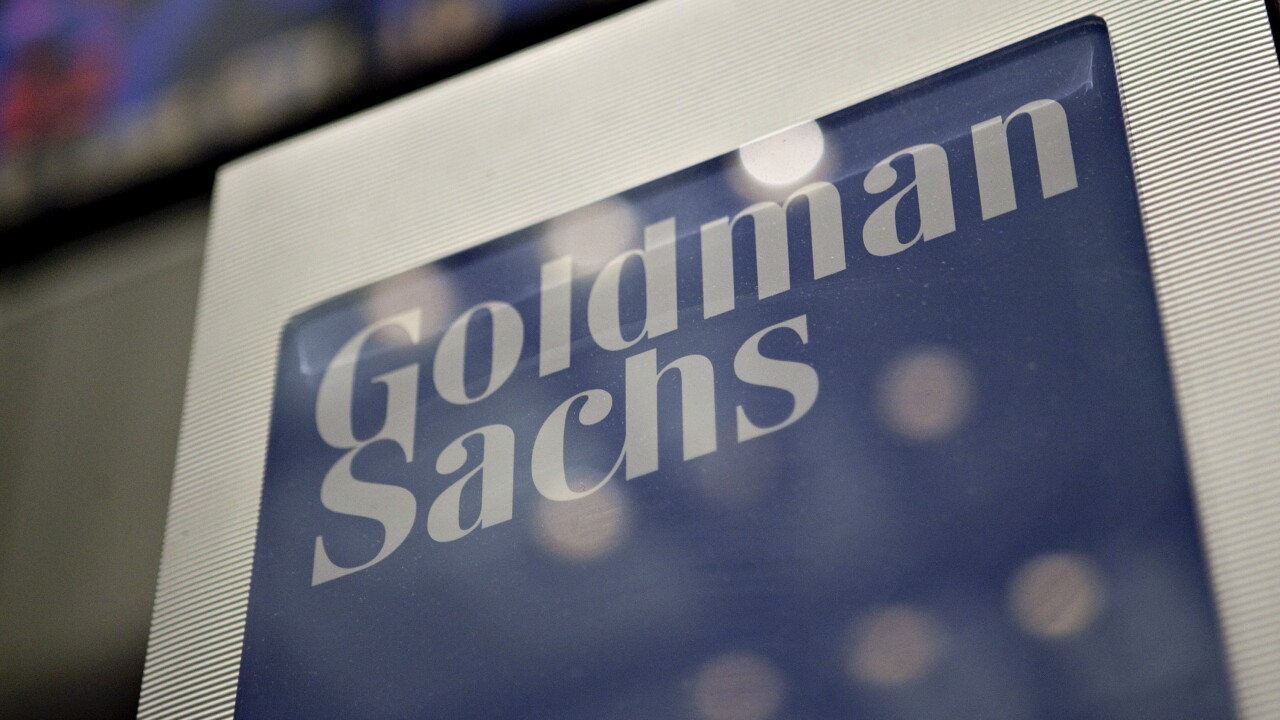Advisors tend to overlook Grendel Online — and I sometimes do as well, for a couple of reasons.
One is that Grendel doesn’t usually garner many votes in Financial Planning’s annual technology survey, so it isn’t top of mind for me. This may be because Grendel doesn’t do much marketing directly to advisors — and when it sells to institutions, end-user advisors may not know whose product they’re using.
Another is that advisors can’t always figure out exactly what Grendel does. When I first reviewed it in 2008, after its initial rollout, the company’s main focus was still on web-based CRM. Now the cloud-based offering has expanded well beyond that, with a number of enhancements over the years.
Grendel now offers a number of modules, including email archiving, paperless office (cloud-based document management), client portal, mobile office, account aggregation, and portfolio rebalancing and proposal generation. More recently, it added performance reporting powered by First Rate, a firm that has been providing this service and related technologies to institutions since 1991.
I suspect that some advisors, independents in particular, have trouble figuring out how Grendel fits into their overall technology infrastructure. Can they just use it as CRM? Should they use it for their client portal as well? Is it now an alternative to platforms such as Orion or Tamarac? I decided to find out.
USING THE CRM
The CRM portion of Grendel is full-featured and should be more than adequate for the typical advisor firm.
Across the top of the default home screen, you can immediately view important information regarding your upcoming responsibilities. You’ll see a list of things that require your immediate attention — calendar items, tasks, projects and prospects. These can be sub-categorized if desired; for example, tasks can be displayed by those overdue and those due today. Prospects can be categorized by a rating system of your choosing.
Smart lists, which appear at left, can include items such as client birthdays and anniversaries, or a list of the most recent client records accessed. The majority of the screen is devoted to the details summarized at the top. Entries that need your immediate attention are highlighted in an eye-catching red.
Task entries include information such as the team the task is assigned to, the “entity” — what Grendel calls a household or account — as well as start and completion dates. Clicking on an entry, such as a task, brings up a box with all details regarding the task. You can link accounts, files and checklists to any task.
To the right of the screen are navigation tools that allow you to move around the program. You can create multiple home screens or “profile views,” depending on the task at hand. You can customize profiles by controlling what information is displayed, the order of the lists, color coding and other things of that nature.
For any client, you have two options: a quick view or the full client record.
Quick view shows the most commonly required information, including primary contacts, professional information, recent communications, household info (addresses, critical information, type of client, primary advisors), relationships to other entities and products listed in the database, and groups the client is a member of. Those groups let users separate contact information: “static” groups are essentially a communications default, and “correspondence” groups that could include other people (such as household members) for a distinct task or project.
The full client record includes further details, such as a workflow list and a journal of all actions related to the client. You can also access other portions of the program, file documents related to the client in their document folder, access the client vault and create a wide range of reports related to the client. A workflows and notes section in the right navigation pane also lets users write a note, create a task, create a calendar event, manage a project or perform an advanced search.
PERFORMANCE REPORTING
Grendel’s most recent enhancement is the performance-reporting module powered by First Rate. The module can calculate performance at the account level as well as the “natural household” level (the primary clients) or for account groups — any collection of accounts, be it an extended family grouping or a subgroup of accounts within a household.
Advisors can select a “wealth view” from the right navigation pane within the client record. A summary section at top left includes information such as total AUM, advisory fees for the past 12 months, death benefits for each spouse and net worth. Below that is a list of immediate opportunities — say, a large amount of unmanaged cash or a chance to sell insurance.
For each client or household, Grendel shows a list of account groups. In the sample client I worked on, there was a group of retirement-funding accounts, a group of college-funding accounts and a family trust. Below that was a list of all accounts by type (annuities, assets, insurance, disability, long-term care and liabilities).
The application calculates performance for all the investment accounts for a number of fixed periods: month to date, three months, six months, year-to-date or inception-to-date. You can also alter the “as of” date or select your own date range. In my tests, viewing performance took a few seconds — presumably because the system was sending a request to First Rate, where the calculations were performed and returned to Grendel.
The summary results page is laid out much like the homepage. At the top, prominent displays show the “as of” date, total assets, largest holding (with value) and the best- and worst-returning holdings month-to-date, in percentage terms. Month- and year-to-date statistics — including contributions, withdrawals and income earned — are at left.
Below all that, you can see returns for the household and for individual portfolios. Other views include asset allocation, period performance, position returns, position weight and point-to-point returns for a customizable set of dates.
LIMITATIONS
There’s a lot to like about Grendel. The CRM system is fairly comprehensive and the performance-reporting partner, First Rate, has a solid reputation — as does its rebalancing-software partner, ASI. That said, there are some issues I believe Grendel needs to overcome in order to take the product to the next level.
For one, the main application is Flash-based. It can’t be viewed by iOS devices or other devices/operating systems that don’t work with Flash.
Grendel does offer separate mobile apps for iOS and Android, but these apps have more limited functionality. The mobile performance module, for example, shows positions, but can’t generate any performance numbers.
The performance-reporting module also has some holes. Currently, you cannot run a consolidated report across a whole book of business. I suppose you could create a group that includes all your accounts, but maintaining such a group would be time consuming. I’m told that a consolidated view is in the works.
Generally speaking, the displays are not as customizable as I’d like them to be. For example, on the home screen, you can’t resize the smart list or move it to another position on the screen. Same goes for the performance section: The displays are fixed and full sized. When I ran a performance report for an account, I could not resize it or run another report beside it to compare accounts.
The performance reports themselves suffer similar problems. Those offered are good, but you can’t customize them by moving elements around on a page. Orion, for instance, lets advisors create their own custom report templates; you can’t do that here.
Details on pricing are also hard to come by. I’m told pricing starts at a low of 0.8 basis points for CRM + performance reporting; it can go as high as perhaps triple that, or more if a lot of custom work is required.
Pricing is based upon a minimum of $100 million AUM, and my understanding is that the price decreases as AUM increases, so I imagine a $100 million advisor would pay at least $12,000 to $15,000.
I didn’t look at the rebalancing module, but the fact that it is powered by ASI — the same firm that supplies basic rebalancing functionality to a number of B-Ds and custodians — is problematic. Because ASI can’t perform intelligent tax- or location-sensitive rebalancing, it is a suboptimal tool for rebalancing taxable accounts.
USABILITY CHALLENGES
I did not find the navigation to be as intuitive as that of some other systems. When I drilled down in the performance section from the household level to the individual account level, for instance, I could not figure out how to go back to the previous page with a single click. The functionality may exist, but the answer is not obvious.
Navigation and other similar issues can be overcome by training, which Grendel offers. But I believe Grendel needs to improve the overall experience.
Another challenge is integration with other applications. Grendel’s website says it only integrates with one financial planning software provider: MoneyGuidePro. On the performance-reporting side, in addition to its own module, Grendel works with Albridge and AssetBook; the only other integrations listed are ASI and
Laser App — no integrations with third-party document management systems or investment analytics firms.
Grendel will appeal to some advisors, but I don’t believe it’s ready to compete with the likes of Orion or Tamarac — particularly if pricing is on par with those services.
There is potential here; time will tell if the folks at Grendel can fully exploit it. Grendel offers a free trial, free training and free data conversions, so interested parties can try it with little risk.
Joel Bruckenstein, a Financial Planning columnist, is co-creator of the Technology Tools for Today conference series and technology guides for advisors. For more information, visit
Read more: