
10 Ways Mobile Technology Revolutionized Wealth Management<br><br>
Here are 10 ways mobile technology has transformed the wealth management industry.
Source: Doreen Griffith, EVP, CIO, Securities America

1. Cloud Storage<br><br>

2. Make Adjustments on the Fly<br><br>

3. Review Literature and Plans Together<br><br>

4. Note Taking<br><br>
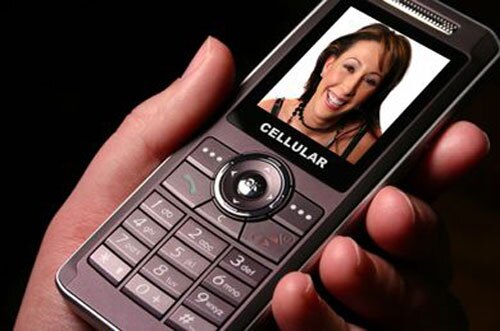
5. Taking Pictures<br><br>

6. Conduct Business<br><br>

7. ?Face-to-Face? Interaction<br><br>

8. Be Prepared for ?Small Talk?<br><br>

9. Enhance Your Image<br><br>

10. Retain Clients<br><br>
Also see:
16 Ways Advisors Are Using iPads to Improve Their Business
11 Essential Tech Tools for Advisors
10 Must-Have Mobile Apps for Financial Advisors
10 Online Tools Advisors Can?t Live Without
10 Critical Social Media Tips for Advisors





