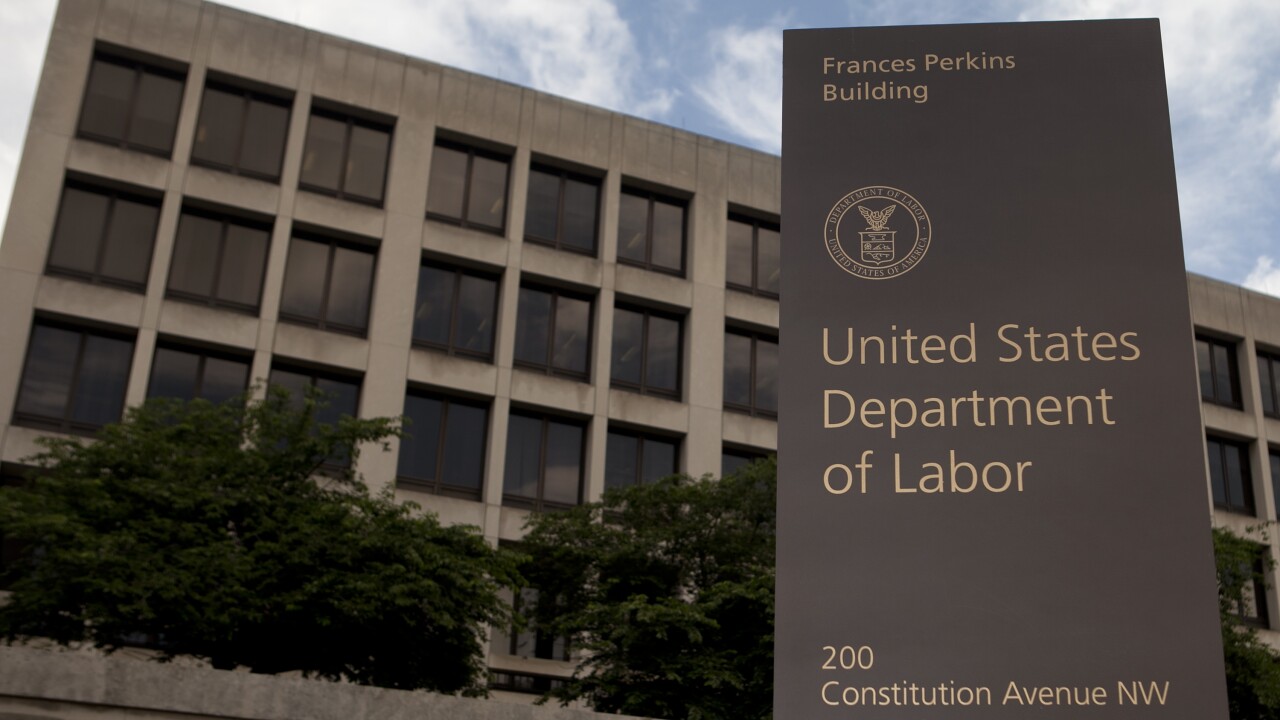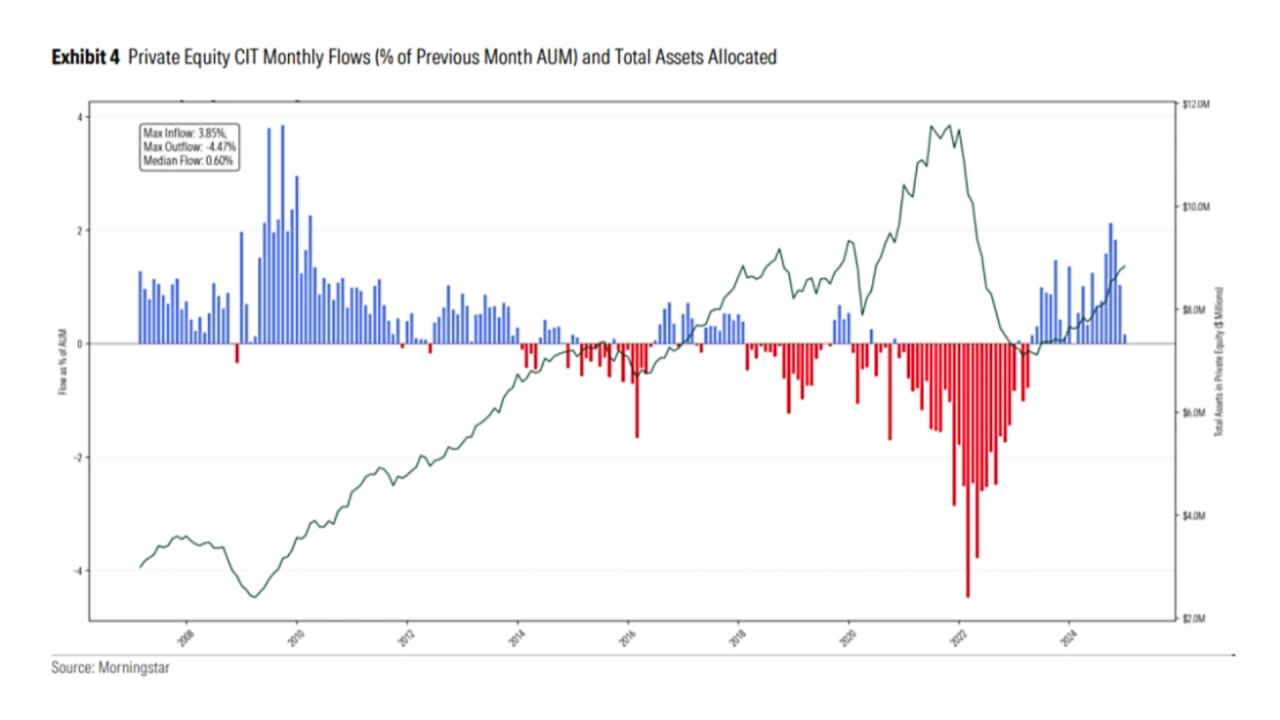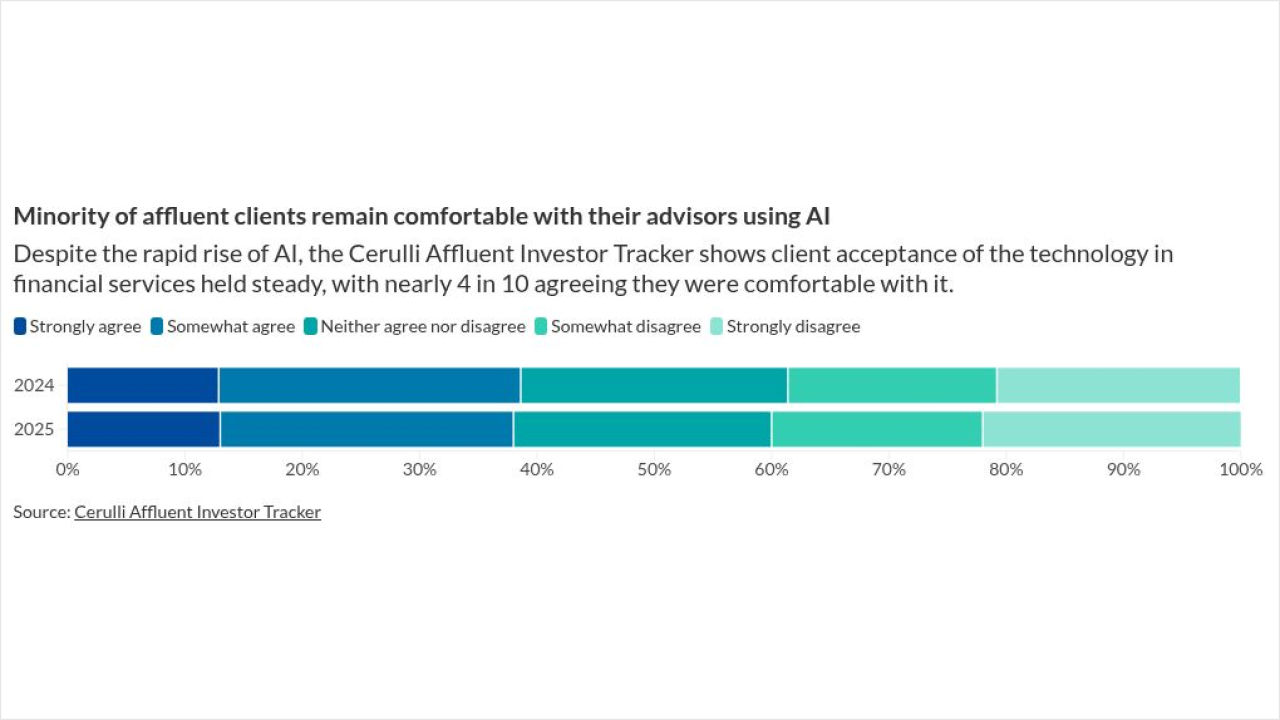Many advisory firms are beginning to embrace the technological revolution after years of toiling in the spreadsheet-centered Dark Ages.
There are several reasons for this shift. For one, the building blocks available to developers have improved tremendously. Some of the costs associated with cloud computing have also declined. And, perhaps most significantly, there has been a catalyst for change.
Free aggregation sites such as Mint.com, and consumer-facing robo advisor platforms, including Wealthfront, are resetting consumer expectations about what a portfolio report should look like. These trends, combined with a shift in client demographics to a younger, more tech-savvy generation, are upsetting the status quo and motivating more firms to rethink their portfolio management, performance reporting and client-portal technology choices.
One example of this positive technological shift is Tamarac, a division of financial services firm Envestnet. Tamarac offers advisors a product called Advisor Xi, an integrated, web-based platform with three major components: Advisor View, Advisor Rebalancing and Advisor CRM.
Advisor View provides portfolio management, performance reporting, composite reporting, billing and a client portal. Advisor Rebalancing enables portfolio monitoring, rebalancing, trading, tax-loss harvesting, trade reconciliation and model management. And Advisor CRM offers client management, business development, business-process automation and marketing capabilities. The CRM can also act as a data integration hub.
Tamarac also provides optional outsourced portfolio management services for daily download, along with reconciliation and cost-basis calculations. In just the past several months, a number of high-profile firms including Evensky & Katz/Foldes Financial, Convergent Wealth Advisors, Beacon Pointe Advisors and CliftonLarsonAllen Wealth Advisors have signed on with the firm.
THE IPAD APPLICATION
For this article, well focus on Tamaracs new application for the iPad. I recently had a chance to preview this feature, and its impressive.
The app offers a site for each advisor in a firm, as well as sites for each client. I chose to log on to the advisor site. Before users are taken to their landing page, they might see a message page. For example, if the firm is going to be closed for a national holiday, clients will be alerted here. Next, theyll be transported to their default landing page, which can be customized.
The app will be branded for your firm, with a custom icon created so that you and your clients can launch the app simply by clicking on the icon. Tamarac will register the app for you in the App Store. The app itself can also be customized in various ways.
The navigation bar along the left of the screen, which can be toggled on and off, can be branded with the firms colors, name and logo to match the icon. You can also customize the pages on your app, just as you would your website. You can create a welcome page, with text and video. You can also add About Us or Our Team pages, with bios and pictures of key employees.
CUSTOMIZABLE LAYOUTS
My sample site had an Asset Allocation Dashboard listed toward the top of the navigation bar. This dashboard provides a quick overview of the accounts an advisor is responsible for.
The page is divided into three sections, or widgets: Asset Allocation, Performance and Top 10 Holdings. Like just about everything else in the app, the screen layouts are customizable.
The asset-allocation widget includes both a pie chart and a list, with current value and allocation percentage. And it makes intelligent use of the iPads touch capabilities: For example, if you touch a portion of the pie, a pop-up box tells you the asset-class name, the dollar amount and the portfolio percentage. My performance widget displayed performance by asset class on the dashboard.
When I first logged on, it took about a minute for the results to display, because the app retrieves the data from the last market close and calculates the results. My example used month-to-date time-weighted returns, but you can choose any period.
The way the widgets are displayed on screen differs in portrait and landscape modes. In portrait mode, all three widgets were spaced equally across the page; but when I changed to landscape, the asset-allocation chart spanned the whole top of the screen, with the other two taking up half of the space below.
To expand one of them on the page, click on the title of the widget to view it in full-screen mode. A navigation arrow at the top left of the screen allows you to toggle back to the previous view.
An icon at the top right opens a box where you can select the accounts, groups or sets to be displayed in the widgets. Four filters are available: all, accounts, groups and sets. With groups you can create groups of accounts; you can also generate both PDF and dynamic reports from them.

GROUPS OF GROUPS
A typical use of a groups would be to create a household for which both clients and advisors can run consolidated reports. You might also want to create groups of groups. For example, within a household, you might create one group for all taxable accounts and a second for non-taxable accounts, so you could view each tax bucket separately. Youd then create a group of the two tax groups to get consolidated reporting for the household.
Sets are for internal use only. You cant run PDF reports on sets, but you can run dynamic reports.
You might create a set of all of one advisors clients, or perhaps an advisors A-list clients or all accounts with a specific objective. You can give employees permission to view a given set.
The list of widgets/reports that can be displayed is extensive and customizable. My sample had one performance report that displayed only one period against a benchmark. There was another report that contained multiple periods by asset class. This one required more calculations, so it took a few seconds to retrieve the information, perform the calculations and redraw the page when an update was needed.
Other customizable reports on my app included capital flows by year (in both chart and graph forms) and lists of all holdings, managed holdings or unmanaged holdings. Other reports display equity holdings, fixed-income holdings, fixed-income details (by type of bond) and sector details.
The app also includes access to a document vault. Advisors can store their own documents, share documents or use it to communicate with clients.
The client-facing app works in an almost identical fashion to the advisor app although of course the clients can see only the data that apply to their household. The advisor decides which reports or views the client can see. For less-sophisticated clients, advisors might want to display fewer widgets with limited information.
For savvier clients, the advisor could supply a more extensive set of widgets.

KILLER FEATURE
A killer feature of this app, which really sets it apart, is one of the help offerings. If a client has a question related to a specific page, clicking a button launches an email with a recipient preprogrammed by the advisory firm.
The mobile app takes a screen shot of the page the client is looking at and scrubs the page of any personal client information. The client then types questions and comments in the text field, and the email is routed to someone at the advisory firm for a response. This feature is so useful competitors will likely implement something similar.
Overall, I was very impressed with Tamaracs iPad app, which incorporates many of the elements essential for a client-facing portal. (Tamarac is also slated to release iPhone and Android apps this year.)
Its highly customizable from a branding and reporting perspective, so a firm can generate a unique look and feel. The advisor can create a virtually unlimited number of digital report packages for clients or groups of clients.
While I do not recommend creating too many different reporting packages, its clear that segmenting clients into groups and creating separate reporting experiences for each is becoming the norm among successful firms. Tamarac allows you to get very granular with the styles of reports you create.
The mass customization of client portals is essential to an advisory firms ability to compete effectively with online platforms in the future. Clients expectations have grown with regard to the online experience.
To the extent that your firm can create a customized online experience with the proper feel for each client, youll be better able to meet their expectations, retain existing clients and capture new ones.
Joel Bruckenstein, a Financial Planning columnist, is co-creator of the Technology Tools for Today newsletter, conference series and technology guides for advisors, including Technology Tools for Todays High-Margin Practice. Follow him on Twitter at
Read more: