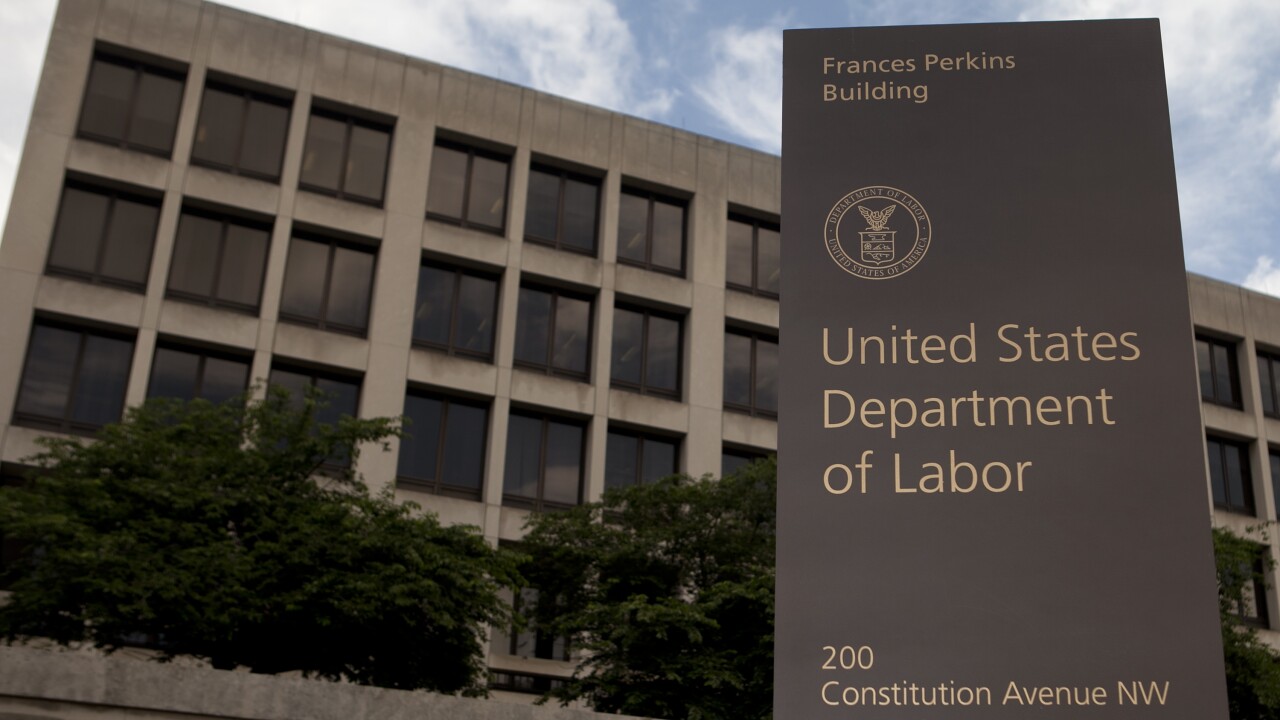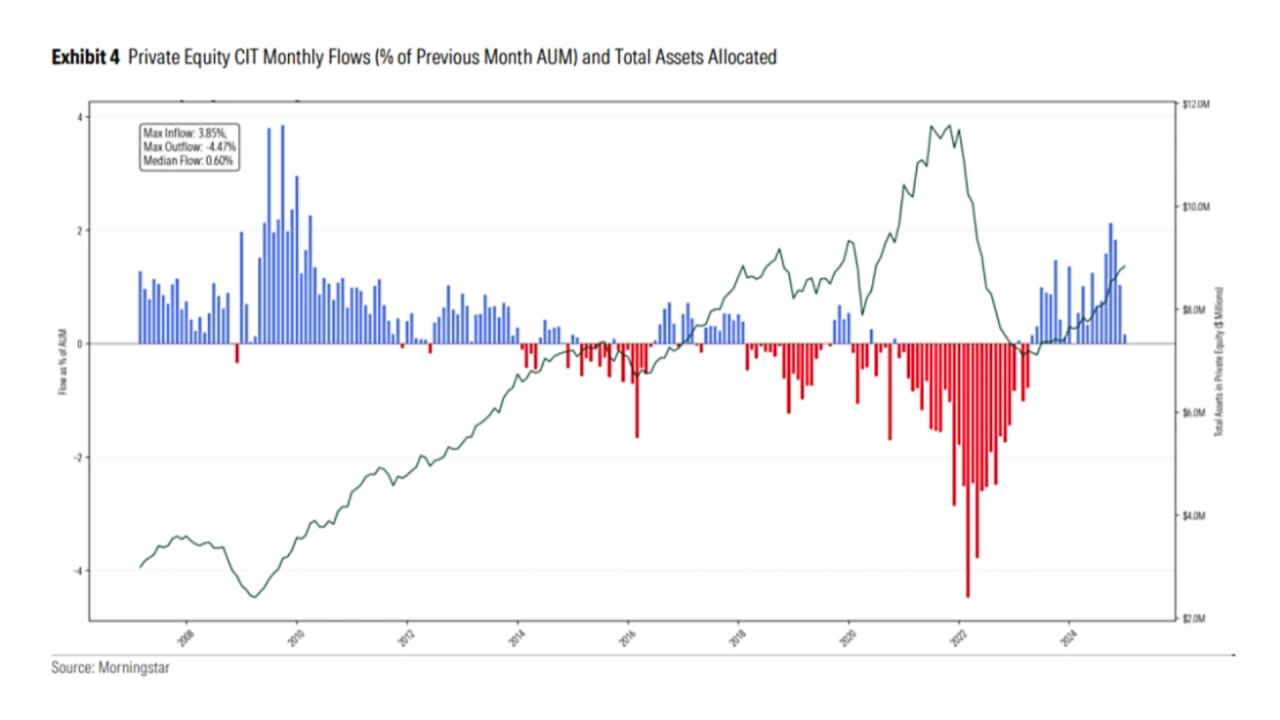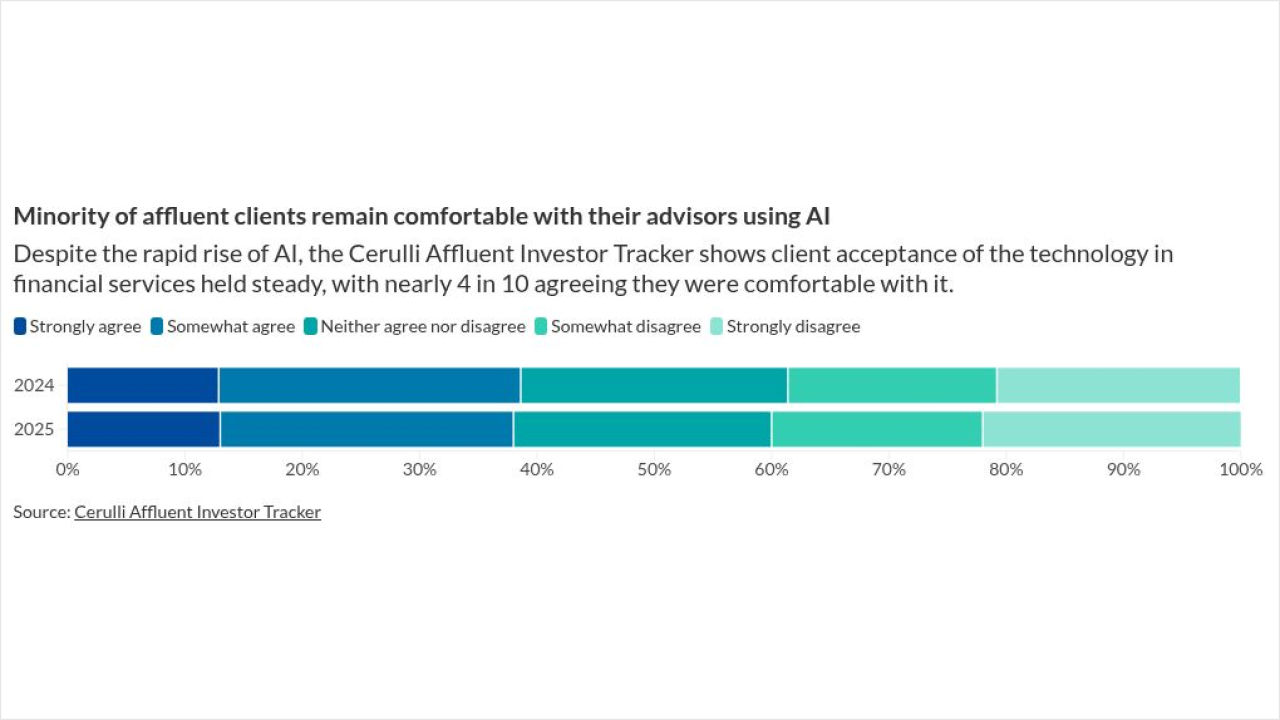For many advisors, your personal or company website is the core of your web marketing efforts. No matter what else you do online, at some point, all roads lead back to your site. Clients, and certainly prospects, want to know who you are and what you do. The easiest way for them to do that is to visit your website.
It's no surprise, then, that advisors are starting to think about how to better utilize their website to both serve their existing clients and develop new business. One way to do this is make sure your site is built on a user-friendly content management system or CMS. A CMS lets you quickly and easily add new content - like blog posts, additional web pages, even videos and podcasts - to your website.
When it comes to CMS systems, it's hard to beat
"It's true that WP had very humble beginnings and was focused mainly at blogging, but it's evolved hugely since then. It's a secure, scalable, and a joy to use, which is why the NY Times, Wall Street Journal, CNN, Wired, BBC, Time, TED, TechCrunch, CBS, and many more use it.”
My company site,
Here are a few reasons for you to consider a Wordpress based website:
It’s free
WordPress is open source software which means it is free to use. And because its open source, there are people all over the world developing new and improved ways to use it.
It’s user friendly
You don’t have to be a coder to use WordPress. Its easy to install - most web hosting companies now offer 1-click Wordpress installs. It’s easy to use - most of what you do in WordPress can be accomplished with simple typing. And it’s easy to update - more on this later.
It’s an SEO machine
Search engine optimization or SEO is the art and science of getting your site to rank highly in Google for certain keywords or phrase. WordPress is constructed in such a way that it makes it easy for search engines to process the information on your site. This helps search engines like Google better understand who you are and what you do. There are even tools that make it easier for you to add important information for the search engines beyond the content you publish.
It’s incredibly easy to update and expand
Much like the iPhone comes with a universe of apps, WordPress comes with a universe of plugins. With
Here are a 4 ways to optimize your blog or website with WordPress plugins:
Stats
Keeping track of your site visitors is a tremendously useful resource that WordPress makes simple. The
SEO
The
Social Sharing
Adding social media sharing icons to your blog is a must. You want readers to be able to easily share your content with their networks on Facebook, Twitter and LinkedIn. Plugins
Contact
Having a contact form on your blog and website is crucial. Plugins such as
WordPress and WordPress plugins offer a seemingly endless option for managing and upgrading your website and blog. Do have have a WordPress website or blog? What plugins are you using that are most effective?