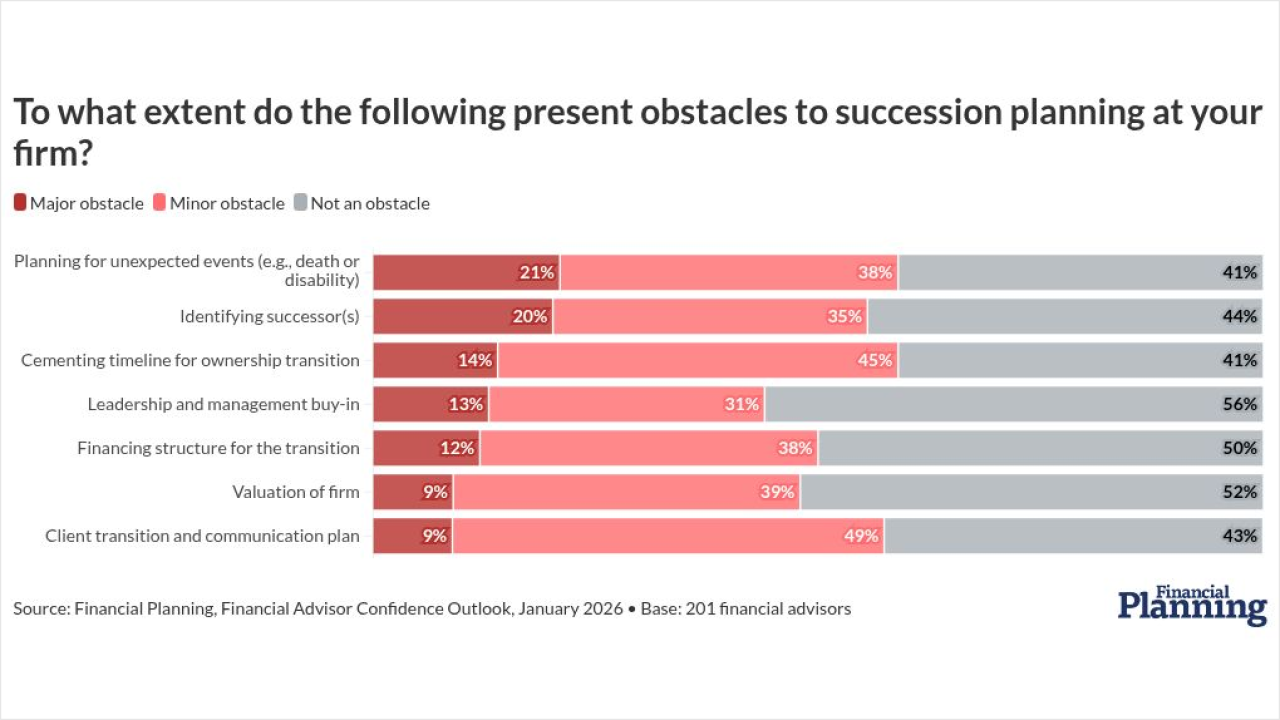It has been a long time since anyone launched a financial planning application of note in the U.S. market. Yes, Figlo, the Dutch firm, tried five or six years ago, but its marketing efforts never really got off the ground. It has since been purchased by Advicent and is relaunching with a new platform designed for North American firms. InStream launched a few years ago, but it was more of a communication tool than a financial planning one. More recently, there was the launch of Advizr, a “lite” planning app that has appeal but it is by no means a comprehensive solution.
In recent years, MoneyGuidePro has dominated the category. Other firms with significant market share include eMoney, Advicent, MoneyTree, SunGard and FinanceLogix.
RightCapital thinks there is a need for something more comprehensive than the lite applications but not as comprehensive as MoneyGuidePro, eMoney or Advicent. My initial tour of the beta version has me believing it could be right.
GETTING STARTED
When you log on to the RightCapital home page, it lists all of your clients. To set up a new client, a wizard walks you through the required data gathering (personal data, income and savings, living expenses, retirement accounts).
Investment and liability accounts can be set up manually or through Yodlee. The advisor can enter the account details for the client, or the client can drive this process.
If a client already exists when you log in, click on a name and the client’s personal information is displayed to the right of the list.
You can tab between Personal Info and Client Portal. The latter allows you to invite a client to his or her portal by entering an email address. The application emails the client an invitation with instructions on establishing a portal.
The portal can play an important role because it allows the client to enter account information in Yodlee, which aggregates the data and makes it available to the advisor. This data powers the financial plan.
When you access a plan through the Dashboard, the first thing you see is a basic client balance sheet in bar chart format. A green bar denotes assets, red denotes liabilities and blue denotes net worth.
For more details, you click the Details button at the bottom of the graph. This reveals assets and liabilities by category (invested assets, real estate, cash value of life insurance, credit card debt, mortgages, etc.). You can toggle between the net worth chart and a liquidity chart.
The button at the bottom of this chart is labeled Action Items. It appears that the application generates some text here based on the current liquidity. If you have cash well over the target, it will generate an action item to invest the excess cash.
From the Dashboard, you move on to the Investment section, which is subdivided into asset allocation, style and sector, concentration and tax allocation.
The asset allocation section displays the current allocation versus the target allocation using doughnut graphs. The target allocation displays the type of portfolio (preservation, conservative, moderate, etc.) that is recommended for the client. A slider below the target-allocation graph allows you to adjust the portfolio to see what it would do to the asset mix. If you click on Action Items, a list of the asset classes you need to buy and sell to get back to the target allocations is displayed.
Sector displays the portfolio’s current equity sectors versus a broad-based index. The Action Item button tells you where you are most overweighted and underweighted.
The concentrated position section uses a Morningstar analysis to look through the current holdings within the mutual funds and ETFs. Any holding of at least 5% appears as a concentrated position. If you do have concentrated positions, the Action Item will suggest that you sell some of those holdings.
Tax allocation graphs the percentage of holdings in taxable, tax-deferred and tax-exempt categories.
The retirement section starts off with a Monte Carlo simulation to determine the probability of success of the retirement plan. The Action Items button allows you to perform some what-if scenarios, such as changing the retirement age, changing the timing of Social Security benefits, lowering the funding of other goals, saving more, spending less or changing your asset allocation. You can tab to the Confidence view to see the range of simulation results.
CHARTING CASH FLOW
A stress-test tab subjects the plan to various unfavorable circumstances, while a Social Security tab provides further details, including what an optimal strategy (such as, file and suspend) would look like. It charts the annual cash flow difference between the optimal strategy and the current strategy. It also quantifies, in dollars, the lifetime difference between electing to file early versus the optimal choice.
The cash flow tab shows all expected flows annually, including federal and state income taxes and FICA taxes. You can even create a local tax expense, and the application will calculate and display the results.
The Education section allows you to view and modify the plan. It will show the funding, if any, and the shortfall, if any, and allow you to perform what-ifs with a lump sum or monthly investments.
The Insurance tab covers life insurance and disability insurance. The life section is sparse. It shows what would happen to the plan if one spouse dies this year, and it allows model coverage for each spouse to see the impact on the plan. The disability section shows the current percentage of each spouse’s income that is insured, and allows you to model coverage.
The client portal closely mirrors the advisor portal. It appears that clients can see virtually everything that an advisor can see, and they can edit the information as they please.
INITIAL IMPRESSIONS
My initial impressions of RightCapital are favorable. There is a large gulf between some of the overly simplistic applications on the market today and those that are much more comprehensive; RightCapital could occupy that middle ground.
The data entry wizard and the Yodlee data aggregation greatly accelerate and simplify data entry. The screens are clear and easy to understand. Navigation is seamless. Charts and graphs are client friendly.
As for pricing, an annual contract is $49.95 for the application without Yodlee integration, $75 with Yodlee integration.
There are some aspects of the application that require refinement, however. The liquidity chart is confusing. Whether you have a surplus or a deficit, the bar is red. Many will interpret that as a deficit.
It appears that the action items on the liquidity page and some other pages are computer generated., and they are pretty basic: for instance, “consider investing excess cash,” but with no details of targeted recommendations. I’m sure advisors would like an ability to enter their own recommendations here.
In the beta version, there is a confusing graph that displays excess assets for successful simulations, even when the probability of success is small. The intent is to illustrate that moving to a more conservative portfolio might increase the probability of success, while leaving less for the heirs. But in practice this just doesn’t work, and RightCapital plans to change this page in the next release.

SPENDING MONEY
The application spends money chronologically. If you have major purchases of lesser importance before retirement, it will spend that money first in the model, even if it means that you will fall short in retirement. You can run what-if scenarios to override this, but spending chronologically with no regard to the importance of a goal is not a good default.
In the asset-allocation section, when you try to create a scenario using the target allocation slider, there is no back button to reset it to the previous original setting.
The only saving option in the retirement module is for the retirement account itself. Even if the retirement savings percentage is maxed out, I didn’t see an option to save to another account.
The Social Security optimizer does a relatively good job, but experienced advisors know that the optimization works only if you know exactly when both spouses will die. There probably needs to be some disclaimer or explanation.
There are multiple sophisticated strategies that RightCapital doesn’t cover such as estate planning, income tax strategies and charitable giving, but not everyone is looking for that level of depth.
RightCapital plans to change the client portal so that advisors can control what clients see. It is also looking at the possibility of allowing clients to play with the data in the portal but resetting it to the advisor’s recommendations when the session ends.
Despite some shortcomings, RightCapital is attractive, easy to use and easy for to understand. When used with Yodlee, initial data entry and updates to the data are automated to a large extent. Pricing is attractive. With a few tweaks, RightCapital should attract a following among those serving the mass-affluent audience.
Joel Bruckenstein, a Financial Planning columnist, is co-creator of the Technology Tools for Today conference series and technology guides for advisors. For more information, visit
Read more: